|
Virtual Atlas - Background colour
|
This option allows for the specification of the background colour when displaying an atlas view of the currently selected system. That is, each system can have a different background colour. The screenshot below displays the background colour selection tool:
|
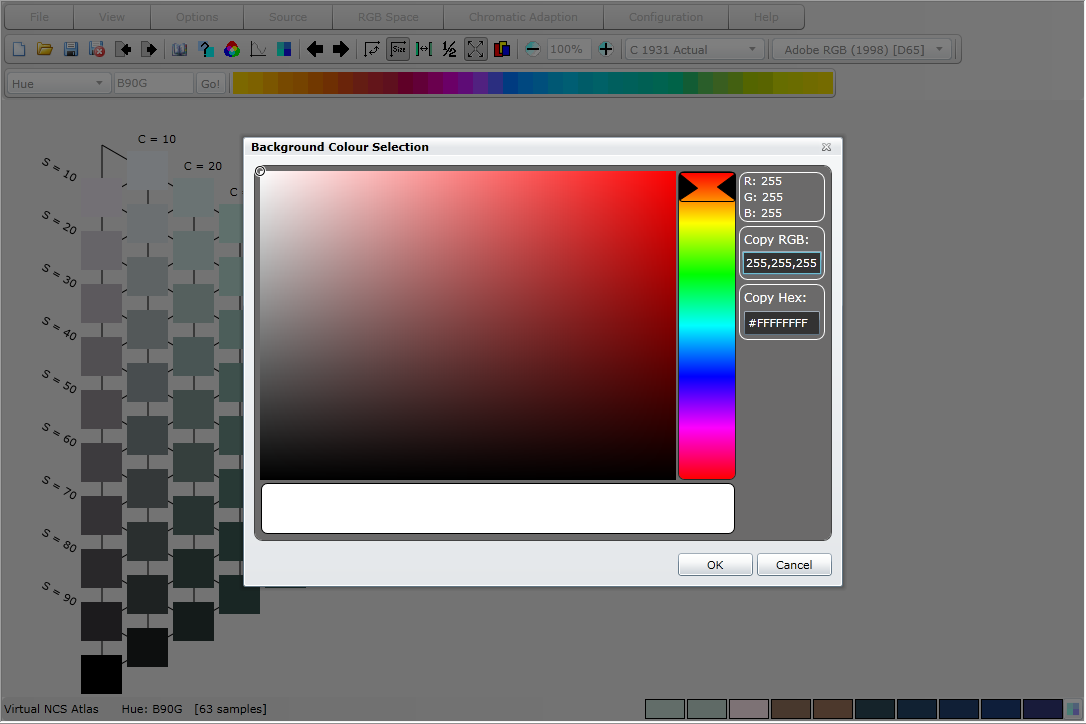
|
Move the right-hand slider to select the hue, and click on the required colour in the colour selection window (a circular marker identifies the selected point). The selected colour is displayed in the rectangular box at the base of the window. Alternatively, specify the RGB or hex value of the required background colour in the boxes on the right.
|
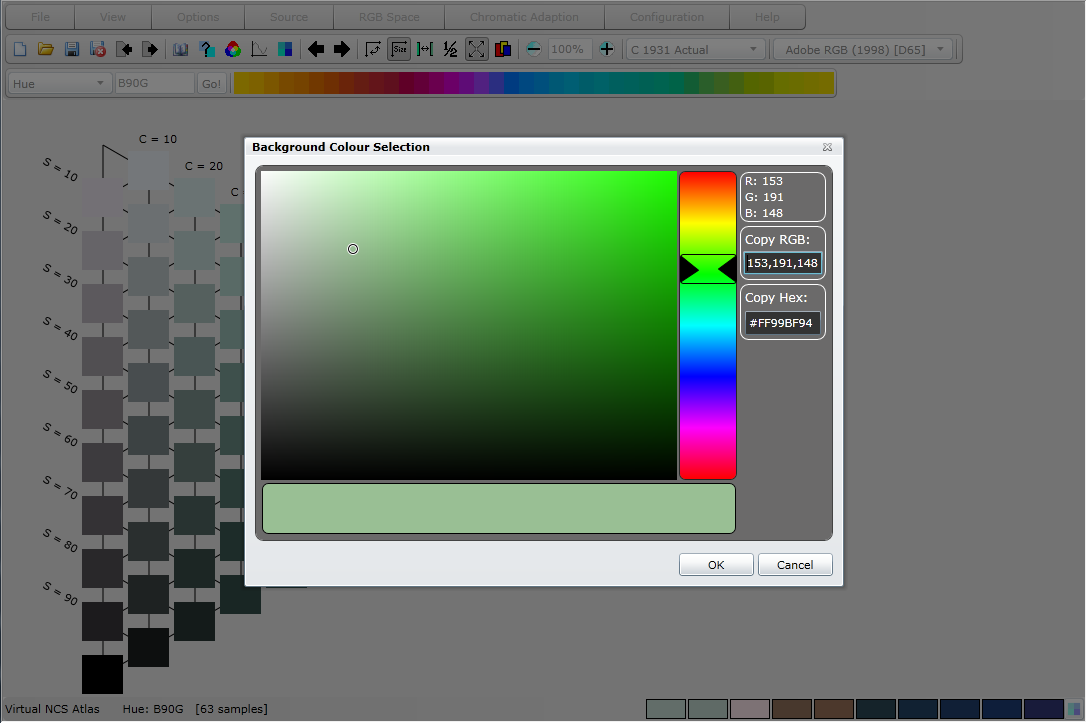
|
The resultant screenshot after accepting the currently selected colour is shown below:
|
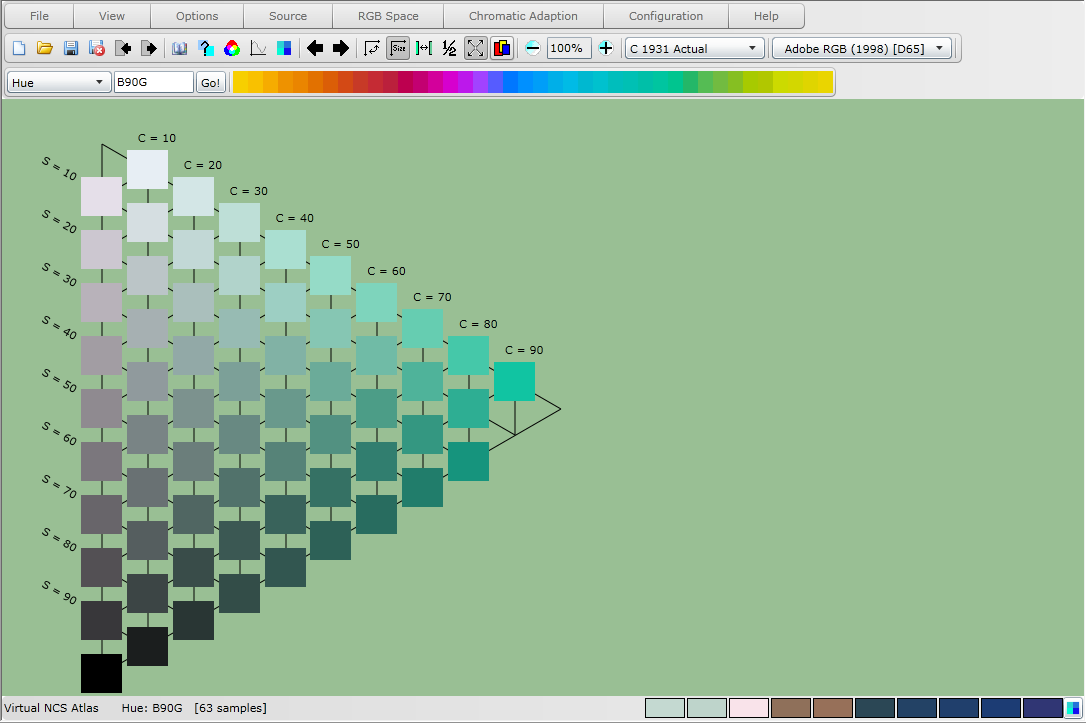
|
|
Copyright 2011, Virtual Colour Systems Ltd. All Rights Reserved
|