|
Colour Notation Conversion
|
This application supports colour notation conversion between all supported colour order and specification systems for the selected illuminant and observer combination. Conversion from colour ranges to colour order systems and/or colour specification systems is also supported; conversion to a colour range is not supported.
To/From: Colorcurve, Coloroid, DIN-6164, Munsell, NCS, OSA-UCS, and SCA-2541 colour order systems.
To/From: CIE, CIELab and CIELuv colour specification systems.
From: BS:5252, RAL840HR, and RAL841GL colour ranges.
To activate the colour notation conversion, select 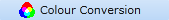 from the "View" menu or click from the "View" menu or click  on the toolbar. on the toolbar.
This activates the colour notation conversion toolbar shown below:
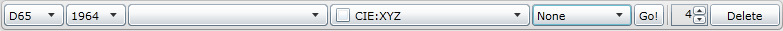
Colour notation conversion results can be stored to and reloaded from your computer using File Options.
Note that the range of source and target systems depends on the available data sets for a selected illuminant and observer combination.
"Aim" data indicates the intended data points, "Actual" is the measured data points, and "User" is user uploaded colorimetric data.
1. Select the required CIE illuminant;
2. Select the required CIE standard observer;
3. Select the required source colour order system, colour specification system or colour range;
4. Select the target colour order system(s)/colour specification system(s);
5. Optionally: select the colour difference formula to use to identify the nearest data point;
6. Finally, specify one or more source notations for conversion.
Press the "Go!" button to perform the colour notation conversion(s).
|
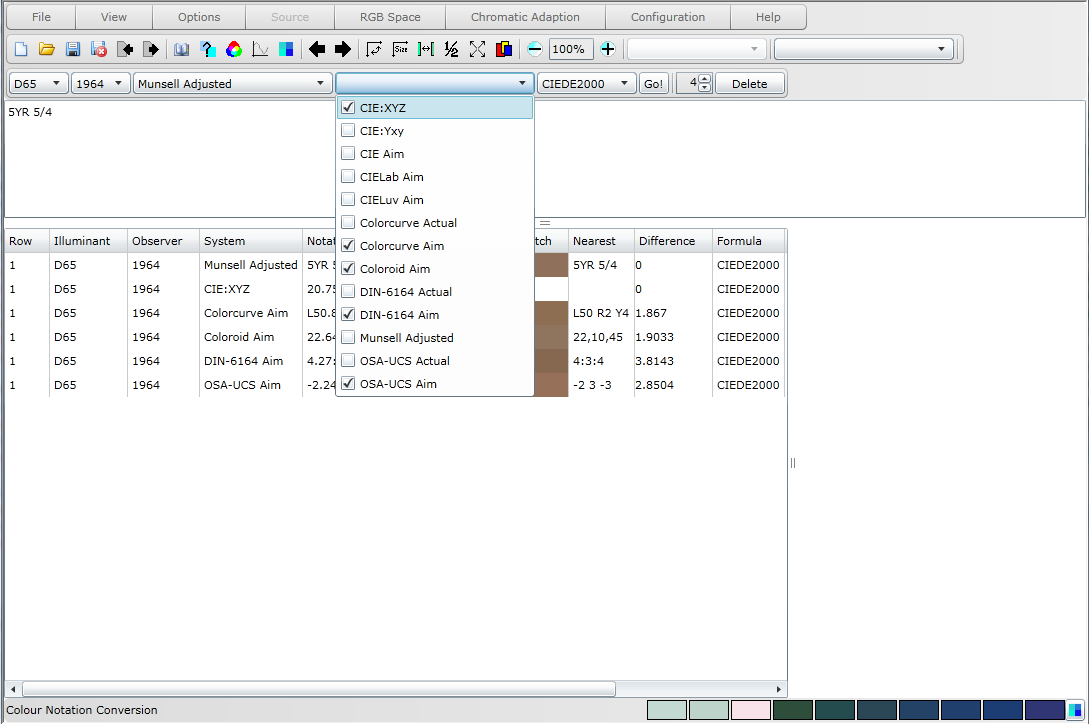
|
If a colour difference formula has been selected then each row of the output grid will show the nearest data point, the colour difference between the calculated point and the match point, and the colour of the match point.
The precision of the colour differences can be changed by selecting the required precision (0-10) using the precision control: 
Use the horizontal and vertical scroll bars to change the proportions of the three views visible on the screen: the input screen (top), the results screen (bottom left), and the sample screen (bottom right).
Selecting a row in the results screen will display the associated colours in the sample screen as shown below:
|
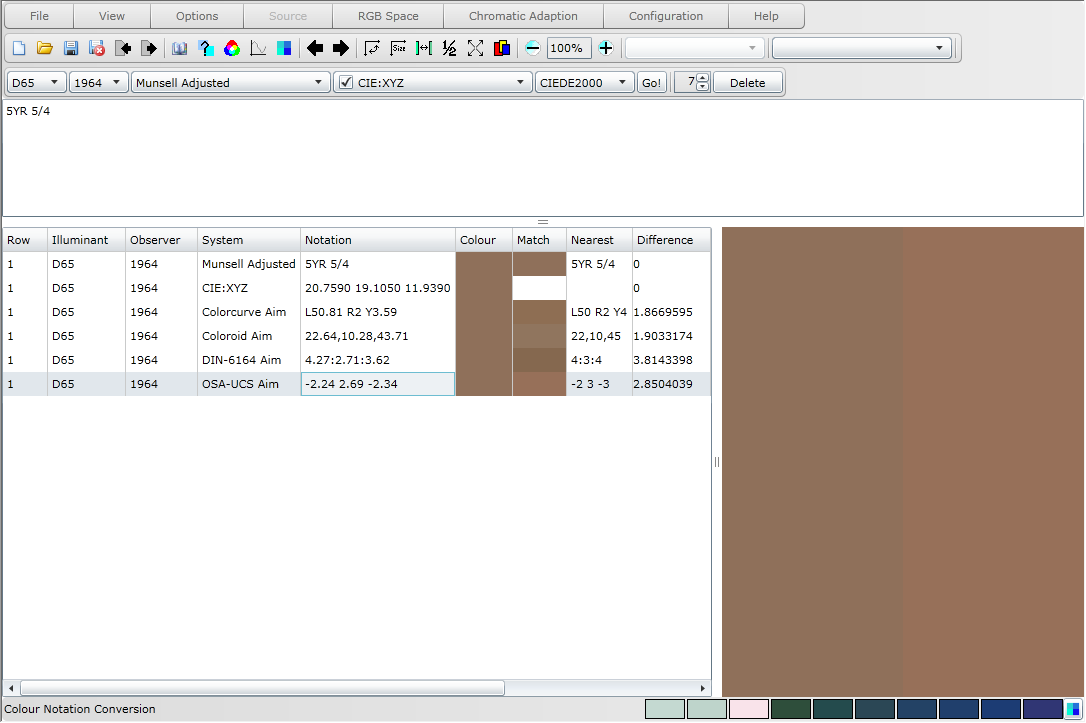
|
Note in the above screen-shot that the precision has been changed to 7 decimal places post conversion.
Colours can be selected for viewing in the "Colour Comparer" tool. Left click and hold down the left mouse button when over either of the calculated or match colours and then move the mouse pointer to one of the ten colour boxes on the status bar, releasing the left mouse button when over one of these boxes will copy that colour to that colour comparer box. In the screen-shot below, calculated and match colours for OSA-UCS aim D65/1964 have been copied to the fourth and fifth comparer boxes respectively.
|
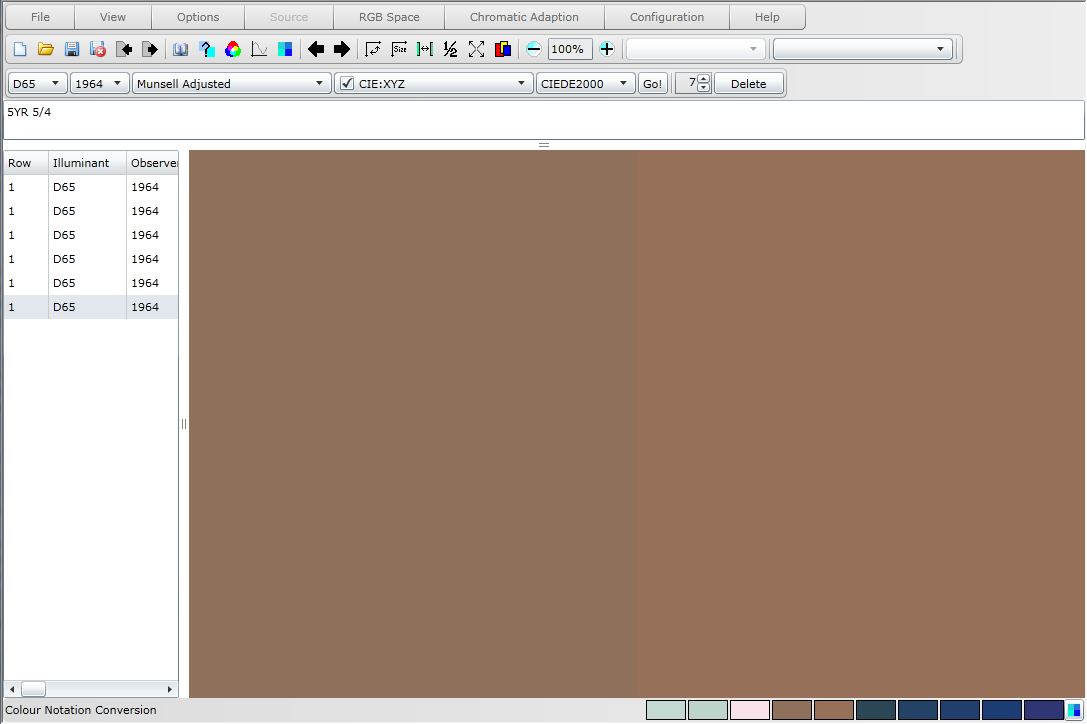
|
Note in the above screen-shot the screens have been resized to display larger calculated and match colours.
|
|
Copyright 2011, Virtual Colour Systems Ltd. All Rights Reserved
|