|
Compare Colours
|
This application supports the comparison of up to four different colours previously stored in the ten comparer boxes on the status bar.
To activate the colour comparer, select 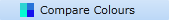 from the "View" menu, or click from the "View" menu, or click  on the toolbar
or the status bar. on the toolbar
or the status bar.
This activates the colour comparer toolbar shown below:

Each of the four list boxes contains all of the colours previously stored into the ten comparer boxes on the status bar, including descriptive details of the colours and their origins. The main screen is divided into four sections of equal size and each of the four list boxes on the toolbar identify to one of theses quadrants as shown in the screenshot below:
|
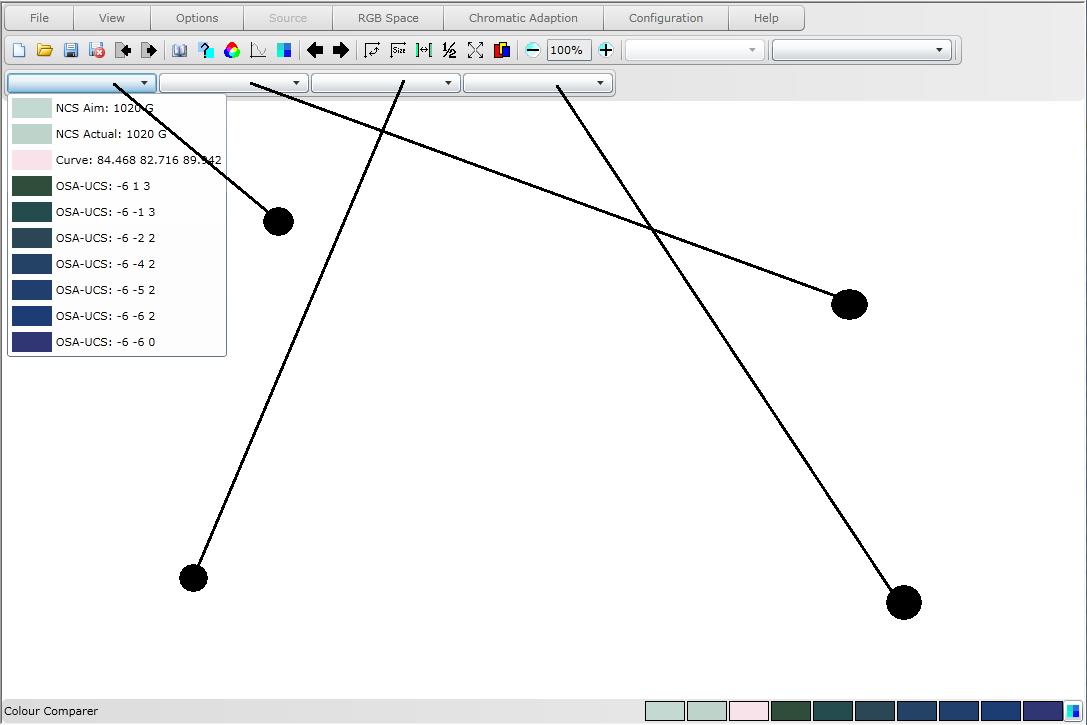
|
Selecting a colour from a list box will populate the corresponding quadrant on the main screen with that colour.
Alternatively, a colour can be dragged and dropped from one of the ten comparer boxes on the status bar shown below:

Move the mouse pointer over the desired comparer box on the status bar, click and hold down the left mouse button, move the mouse pointer to the desired quadrant on the main screen and release the left mouse button (the quadrant will fill with the selected colour).
The screenshot below shows each quadrant filled with a colour from the OSA-UCS atlas:
|
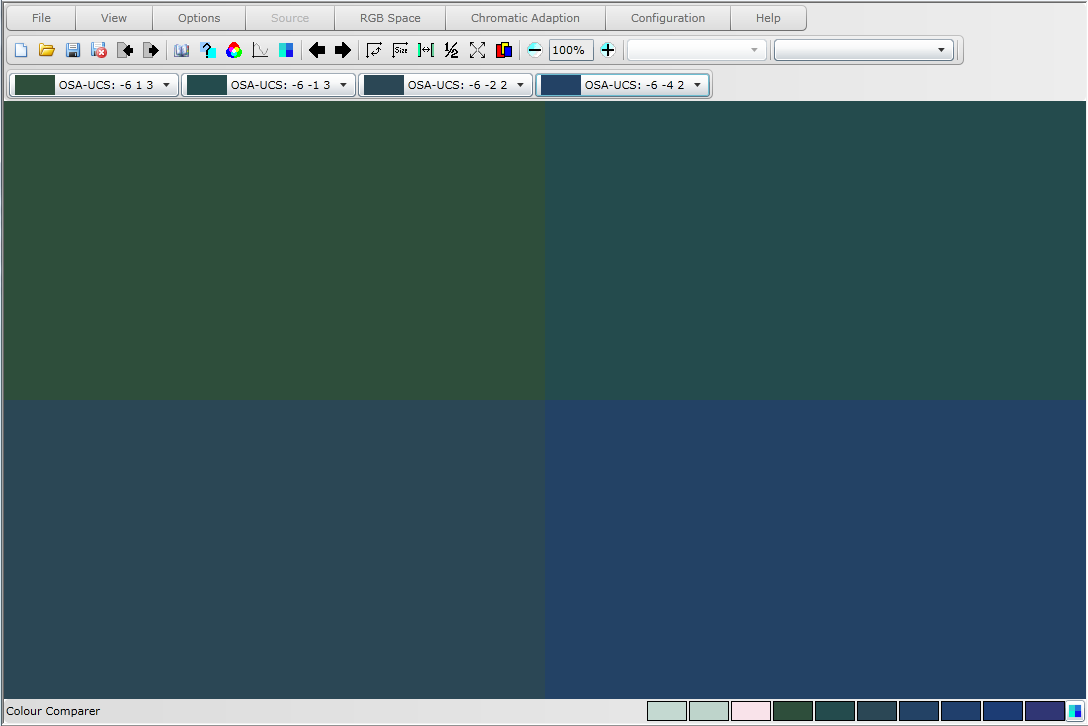
|
|
Different quadrants can be used to display the same colour: in the screenshot below the top two quadrants show an NCS aim (intended) colour and the two bottom quadrants show the eqivalent NCS actual (measured) colour. Quadrants can be split top-bottom, left-right, and chequered.
|
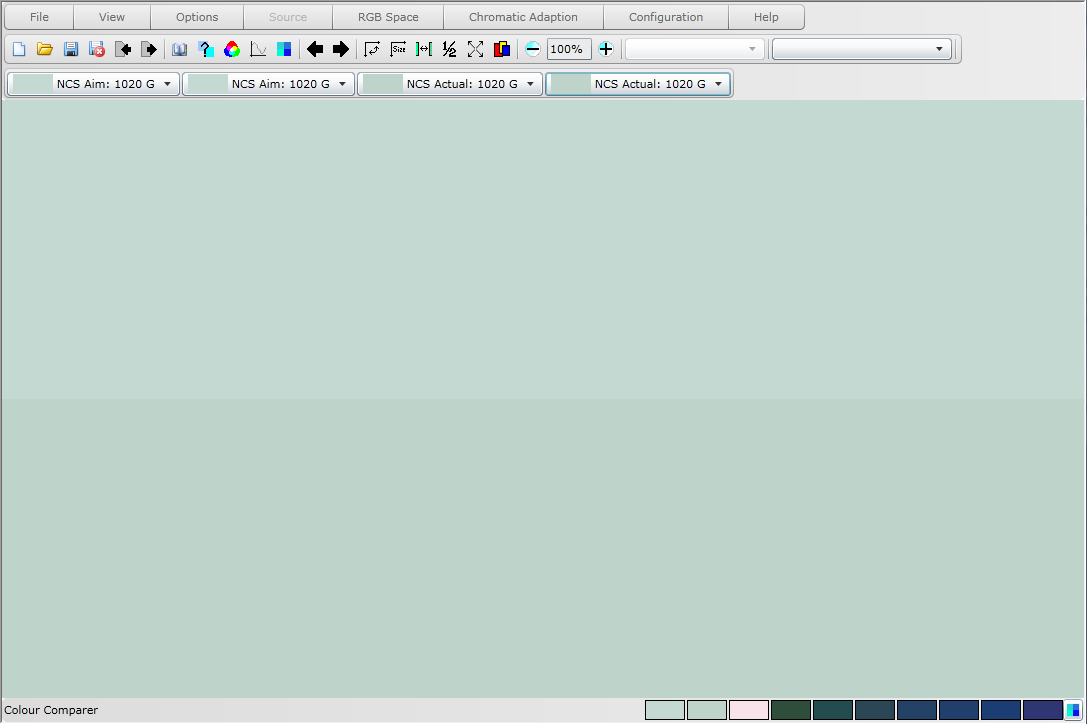
|
Quadrant colours can be changed at any time via the list boxes or by dragging and dropping from the status bar.
Colours stored in the ten comparer boxes are retained between browser visits.
|
|
Copyright 2011, Virtual Colour Systems Ltd. All Rights Reserved
|